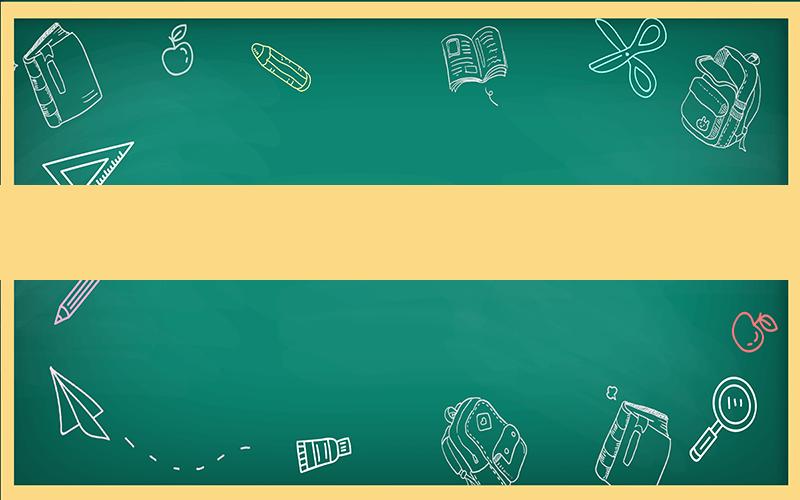
Sending crypto from PayPal is a straightforward process, but it is essential to understand the steps involved to ensure a smooth transaction. PayPal has become a popular platform for transferring money, and its integration with cryptocurrencies has further expanded its user base. In this guide, we will delve into the process of sending crypto from PayPal, highlighting the necessary steps and addressing common queries.
How to Send Crypto from PayPal
1. Set Up Your PayPal Account
Before sending crypto from PayPal, you must have an active PayPal account. If you do not have one, you can create an account by visiting the PayPal website and following the registration process. Provide the required information, such as your name, email address, and phone number, and verify your account by linking a bank account or credit card.
2. Link Your Bank Account or Credit Card
To fund your PayPal account, you need to link a bank account or credit card. This step is crucial as it allows you to transfer funds from your bank account or credit card to your PayPal balance, which can then be used to purchase or send crypto.
3. Add Crypto to Your PayPal Account
Once your PayPal account is set up and funded, you can add crypto to your account. PayPal currently supports Bitcoin, Ethereum, and Litecoin. To add crypto, follow these steps:
a. Log in to your PayPal account and navigate to the "Crypto" section.
b. Click on the "Buy" button next to the desired cryptocurrency.
c. Enter the amount you wish to purchase in USD.
d. Choose your payment method (bank account, credit card, or PayPal balance).
e. Review the transaction details and confirm the purchase.
4. Send Crypto from PayPal
After adding crypto to your PayPal account, you can proceed to send it to a recipient. Here’s how:
a. Log in to your PayPal account and go to the "Crypto" section.
b. Click on the "Send" button next to the desired cryptocurrency.
c. Enter the recipient's email address or phone number.
d. Enter the amount you wish to send.
e. Review the transaction details and confirm the send.
5. Verify the Transaction
Once you have sent the crypto, PayPal will send a notification to your email or phone. Verify the transaction details, including the recipient's information, amount sent, and the cryptocurrency involved.
Common Questions and Answers
1. What cryptocurrencies does PayPal support?
PayPal supports Bitcoin, Ethereum, and Litecoin.
2. How long does it take to send crypto from PayPal?
The transaction time can vary depending on the blockchain network’s congestion. Generally, it takes a few minutes to a few hours.
3. Can I send crypto from my PayPal wallet?
Yes, you can send crypto from your PayPal wallet by following the steps mentioned above.
4. Is there a fee for sending crypto from PayPal?
PayPal may charge a fee for sending crypto. The fee depends on the amount sent and the currency involved. You can check the fee details on PayPal’s website.
5. Can I receive crypto on my PayPal account?
Yes, you can receive crypto on your PayPal account. Simply provide your PayPal email address or phone number to the sender.
6. Can I send crypto to a non-PayPal user?
No, you cannot send crypto directly to a non-PayPal user. They must have a PayPal account to receive the crypto.
7. How do I check my crypto transaction history?
You can view your crypto transaction history by logging in to your PayPal account and navigating to the "Crypto" section.
8. Can I cancel a crypto transaction?
Yes, you can cancel a crypto transaction if it has not been processed yet. Log in to your PayPal account, go to the "Crypto" section, and cancel the transaction.
9. How do I convert crypto back to USD on PayPal?
You can convert crypto back to USD by selling it on PayPal. Log in to your account, go to the "Crypto" section, and click on the "Sell" button.
10. Is it safe to send crypto from PayPal?
PayPal employs robust security measures to ensure the safety of its users. However, it is always recommended to double-check the recipient’s information and transaction details before proceeding with a crypto transfer.
In conclusion, sending crypto from PayPal is a simple process that involves setting up an account, funding it, adding crypto, and sending it to a recipient. By following the steps outlined in this guide, you can ensure a smooth and secure crypto transaction. Always remember to verify the recipient’s information and review the transaction details before confirming the send.